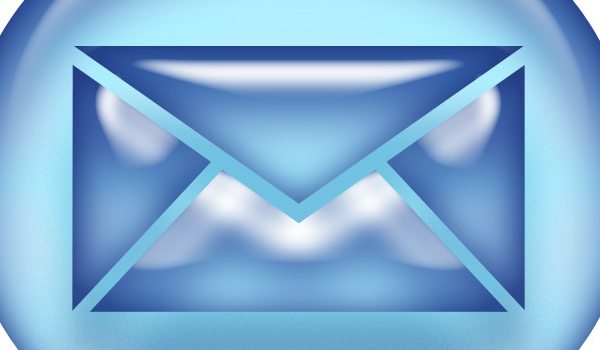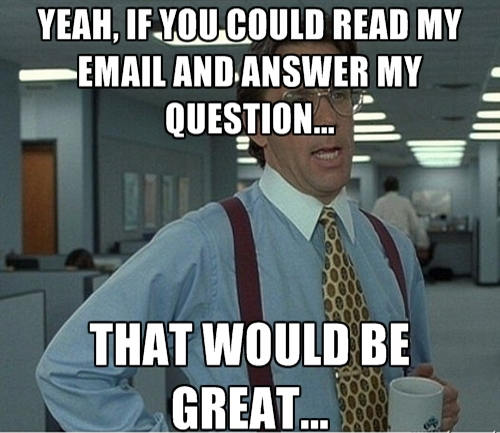In September of 2013, Google AdWords made a leap toward transparency by including a yellow “Ad” indicator in the search engine results that were paid ads.

Since that time, we have all grown accustomed to this new look on Google as we scroll down past the ads (most times) in our latest search for schools, stools, and shoes.
In April of 2016, Google began testing a modification to this look by changing the Ad indicator to green instead of gold.
DESKTOP

MOBILE
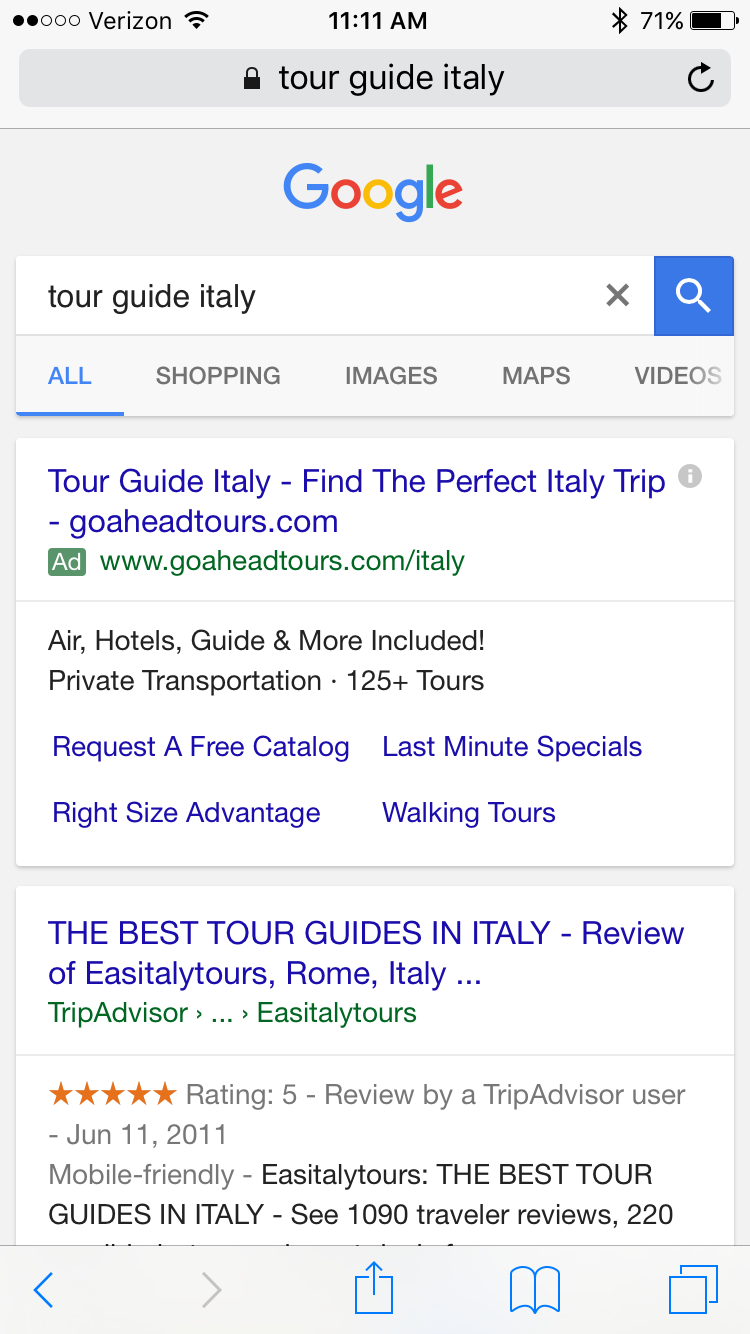
Yesterday, June 15, 2016, it became an official change. Ads are now green, not gold.
As a Google spokesperson told Search Engine Land, “We regularly test ways to improve the look and feel of our search results page. We’ve been experimenting with a green search ad label and have decided to roll it out based on positive feedback from users and advertisers. Our goal is to make our results page easy to use, and our labeling clear and prominent.”
WHY DOES THIS MATTER?
Some key words in that quote from Google: test, feedback, easy.
If any business knows how to execute an A/B test, it’s Google. And this is a perfect example of what an A/B test is. Seem trivial? Google doesn’t think so. We’ll never get to see that data, but rest assured Google Ads will get more clicks and advertisers will be getting more results with this enhancement. They vigorously capture and analyze feedback from customers to continue to make their product, Search (which is free), easier to use.
This approach goes in contract to the trend in native advertising, which attempts to conceal an ad by passing it off as written or video content. And it’s even in contrast to Bing and Yahoo! search engine results pages which use gray text to tell the user the results which are ads.
It’s fascinating and inspiring to watch the search engine powerhouse continue to innovate and to defy what all others are doing. They believe in their product and know that customers crave transparency. Case studies on Google will be taught in universities for decades to come.
Side note: Green Bay Packers fans will continue to click at normal click-thru rates after the change from gold to green. It’s all the same to them!
Sources: